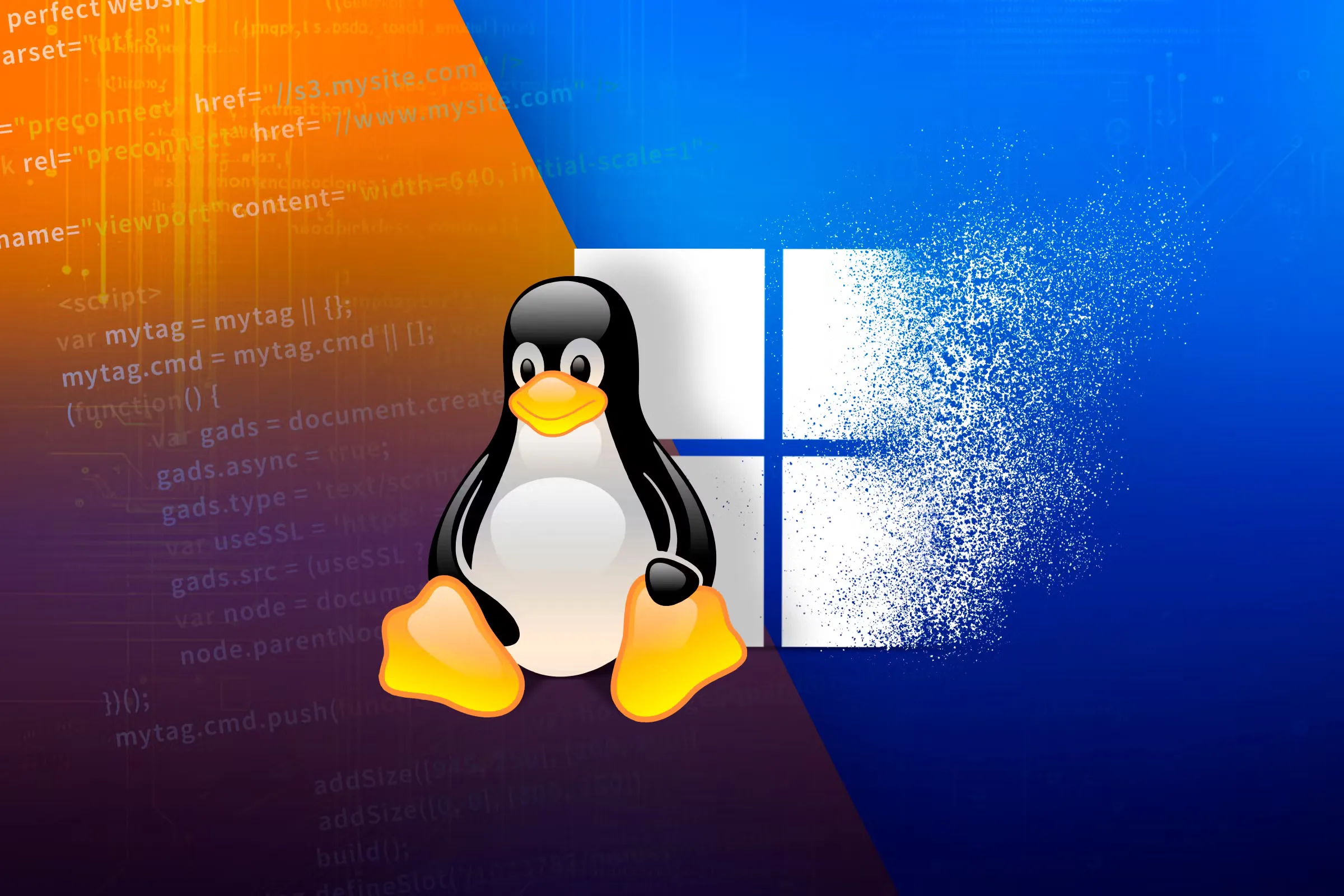Categories
Tags
110 words
1 minutes
Prompt Description
Prompt Description
Understanding and Customizing the Bash Prompt
- The Bash prompt appears when the system is ready for a command.
- By default, it shows:
<username>@<hostname>:<current directory>$
Example: user@kali:~$
~ refers to the home directory
$ indicates a regular user
# indicates root user
PS1 Variable – Controls Prompt Appearance
- The PS1 variable defines how the prompt looks.
- When not set properly, the prompt may show only $ or # without extra info.
Useful PS1 Special Characters
| Symbol | Description |
|---|---|
\\u | Username |
\\h | Hostname (short) |
\\H | Hostname (full) |
\\w | Current working directory (full path) |
\\d | Date (e.g., Mon Feb 6) |
\\D{%Y-%m-%d} | Custom date format (e.g., 2025-04-16) |
\\t | Current time (24-hour) |
\\T | Current time (12-hour) |
\\@ | Time (AM/PM) |
\\s | Shell name |
\\n | New line |
\\r | Carriage return |
Why Customize the Prompt?
- Adds useful info (e.g., time, path, IP).
- Helps in pentesting and troubleshooting.
- Can be made colorful and clean using .bashrc, bash-prompt-generator, or Powerline.
Prompt Description
https://fuwari.vercel.app/posts/prompt-description/